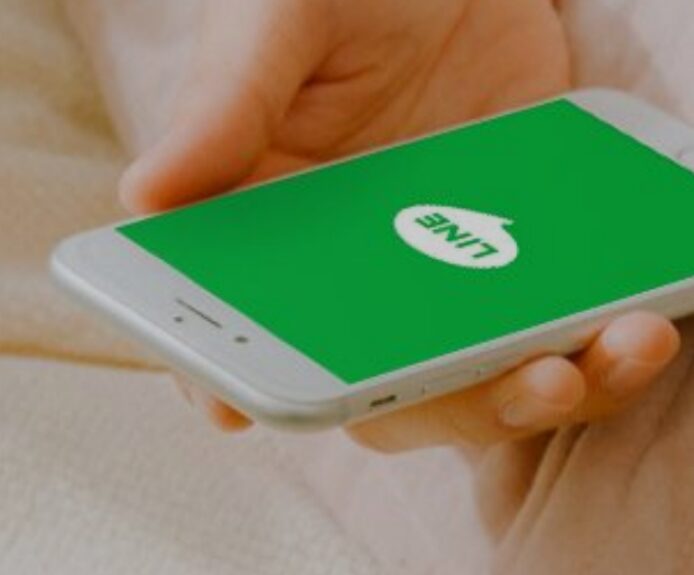Hello everyone, this is Sushi Hatake!
Today, I’m stepping away from my usual sushi topics to share a recent smartphone trouble I encountered—and how I solved it.
Recently, I had a small but serious problem with my phone: LINE notifications stopped coming through completely!
Even when I received messages or calls, there were no pop-up notifications on my screen.
I would only realize I had messages when I opened the LINE app itself.
This was quite a serious issue for me.
Imagine if clients or colleagues thought, “Hirai-san is so slow to reply…”
It would be heartbreaking, especially when it involved important work-related messages.
Trial and Error to Find the Cause
Naturally, the first thing I suspected was the notification settings.
I checked the LINE settings through my phone’s system:
- Notifications allowed: On
- Banner notifications: On
- Sound: On
- Badge notifications: On
I also double-checked the settings inside the LINE app—and everything looked perfectly fine.
I began to wonder,
“Maybe the smartphone’s latest system update caused this?”
“Or could it be a bug from a recent LINE update?”
Many possibilities crossed my mind.
A Simple Solution — Reinstalling LINE Worked!
After some research, I decided to try the simplest solution:
Uninstall and reinstall the LINE app.
Honestly, I wasn’t very confident it would fix the issue… but I gave it a try—and to my surprise, it worked!
After reinstalling, LINE notifications started popping up properly, even when the phone was locked.
It was such a relief.
Apparently, sometimes apps can malfunction after updates or other changes, and a fresh reinstall can reset the hidden glitches.
How to Reinstall the LINE App
Here’s the simple procedure I followed:
- Long-press the LINE app and select “Uninstall”
- Open the App Store or Google Play Store
- Search for “LINE” and reinstall it
- Log in to your account after installation
Important Tip:
Make sure you remember your login information (or confirm your registered email and phone number beforehand).
Also, backing up your chat history in advance will keep your conversations safe.
Conclusion — Sometimes Simple Solutions Are the Best
From this experience, I realized that smartphone troubles are often solved by surprisingly simple methods.
If you’re facing issues like missing notifications or strange app behavior, why not try reinstalling the app?
As for me, from my journey as a former office worker, to organic farmer, and now sushi chef at Sushi Kawa while also offering sushi catering services—managing my smartphone properly is essential for handling reservations and communication smoothly.
Looking for Authentic Edomae Sushi Catering in Tokyo?
If you’re seeking sushi catering services or a hands-on sushi-making experience in Tokyo, please reach out to Sushi Hatake!
We also welcome international guests, with full English-speaking support available.
If you contact me via LINE for a reservation or inquiry—no worries, I won’t miss your message anymore! 😉